Otvorite našu web stranicu u jednom od podržanih web preglednika. Preporučujemo upotrebu Chromea. Možete instalirati preglednike s Google Playa. Ako ste korisnik Samsung ili Xiaomi, otvorite našu web stranicu u zadanom pregledniku
Ažurirajte svoj web preglednik na najnoviju verziju kako biste osigurali bolji doživljaj aplikacija.
Za ažuriranje pronađite svoj preglednik na Google Playu i dodirnite gumb «Ažuriraj».
Otvorite ovu stranicu u pregledniku Safari. Dodirnite gumb «Dijeli» na donjoj navigacijskoj traci.
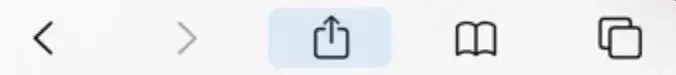
Na padajućem popisu odaberite «Dodaj na početni zaslon». Zatim dodirnite gumb Dodaj na skočnom prozoru.
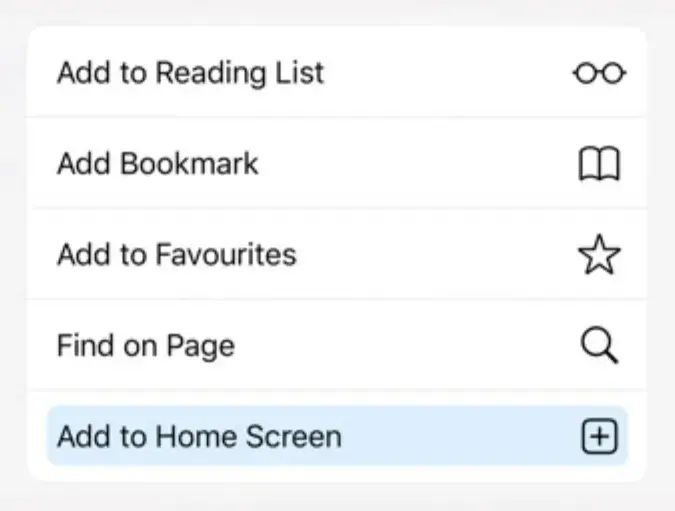
Nakon toga, aplikacija će se pojaviti na početnom zaslonu vašeg uređaja.
Otvorite ovu stranicu u pregledniku Chrome.
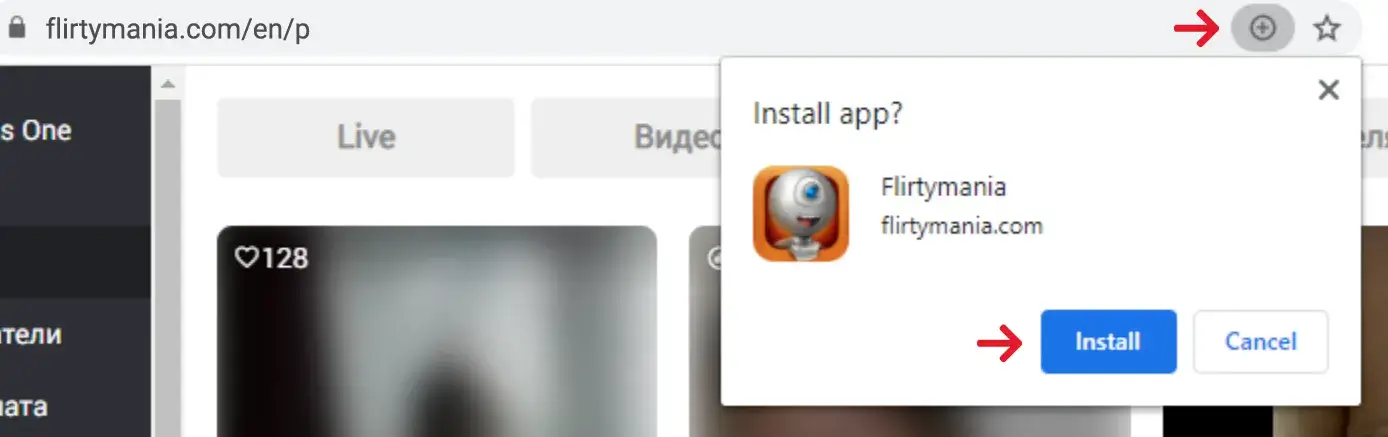
Kliknite znak plus u gornjem desnom kutu i potvrdite instalaciju.
Odmah nakon vaše potvrde aplikacija će se otvoriti u novom prozoru. Izgledat će poput web stranice. Da biste ga ponovno otvorili, upotrijebite ikonu radne površine.